“A lesson learned and not remembered is a mistake waiting to happen again.”
— Unknown
All activity halted
I awoke Sunday morning to see that all my Linux ISOs had stopped downloading. All stalled. I kicked my container, but alas, no change
Checking my logs I could see that my wg0 (Wireguard) interface was in an Unknown state and that I had no connection to the outside world.
My Setup
I run a pod with 3 containers in it
- QBitorrent -
cross-platform free and open-source BitTorrent client written in native C++. - Glueten -
VPN client in a thin Docker container for multiple VPN providers, written in Go, and using OpenVPN or Wireguard, DNS over TLS, with a few proxy servers built-in. - gluetun-qb-port-sync -
As its written on the tin, sync the ports between gluten and qbitorrent
This is coupled with ProtonVPN (VPN Plus).
The errors
|
|
Being a networking n00b, I could not figure out what the issue was. My Subscription was still valid, nothing else had changed…
Culprit Found
After posting a support ticket in the Home-Operations Discord, a very helpful community member suggested that I recreate my wireguard config file and apply it.
I log into ProtonVPN Downloads page to generate the wireguard config (you have to scroll down below OpenVPN) and I see this:
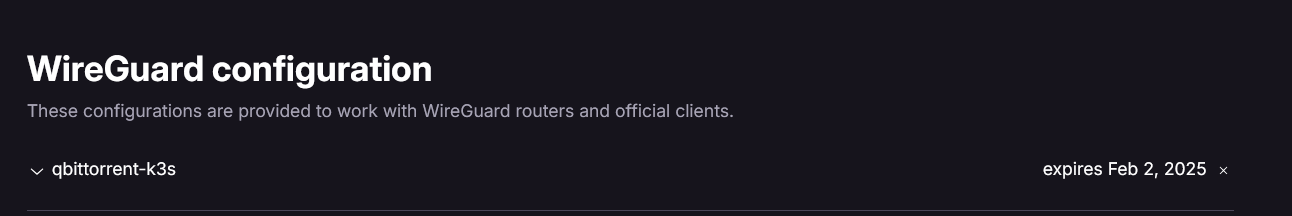
My Credentials had expired…
The Fix
Generate a new config file using the settings below. It should automatically pickup the best server for you and show it on step4
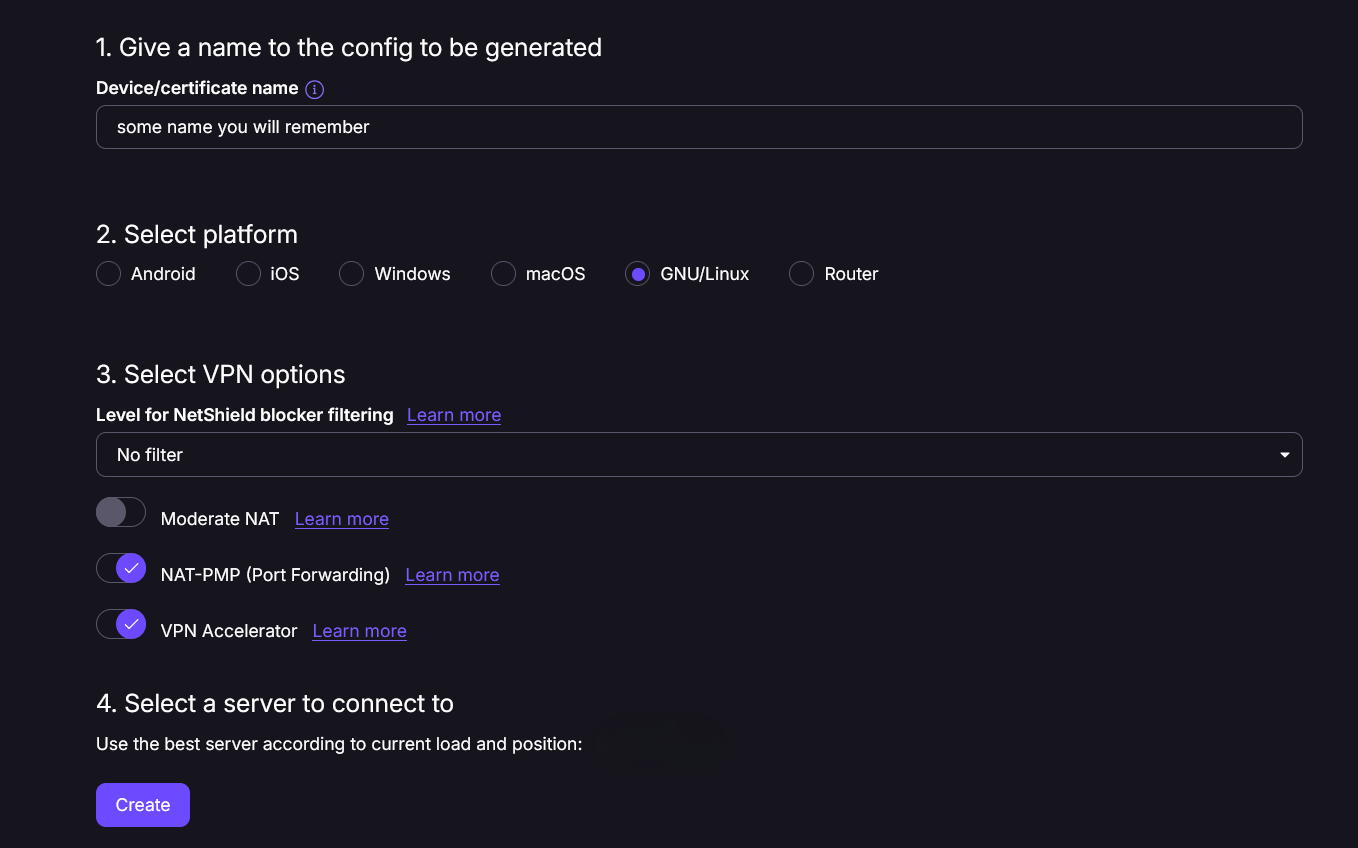
Download the config file and open it in your favorite text editor
Inside you will have four values you will need
- Endpoint
- PublicKey
- PrivateKey
- Address
Assuming you are using the same setup as I am
You will need to update 1Password with the new values
- Endpoint =
QBITTORRENT_VPN_ENDPOINT_IP - PublicKey =
QBITTORRENT_WIREGUARD_PUBLIC_KEY - PrivateKey =
QBITTORRENT_WIREGUARD_PRIVATE_KEY - Address =
QBITTORRENT_WIREGUARD_ADDRESSES
Once this is done, you can run the following command to annotate the secret file so it updates with the changes (change the namespace and secret name accordingly)
|
|
Then you can confirm the secret has changed using
|
|
Once that is done, your Qbittorrent container should terminate and spin up a fresh container. Give it a few minutes and downloading should resume.